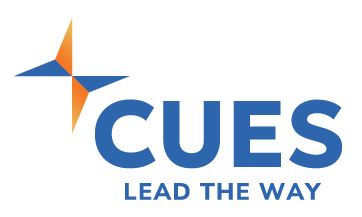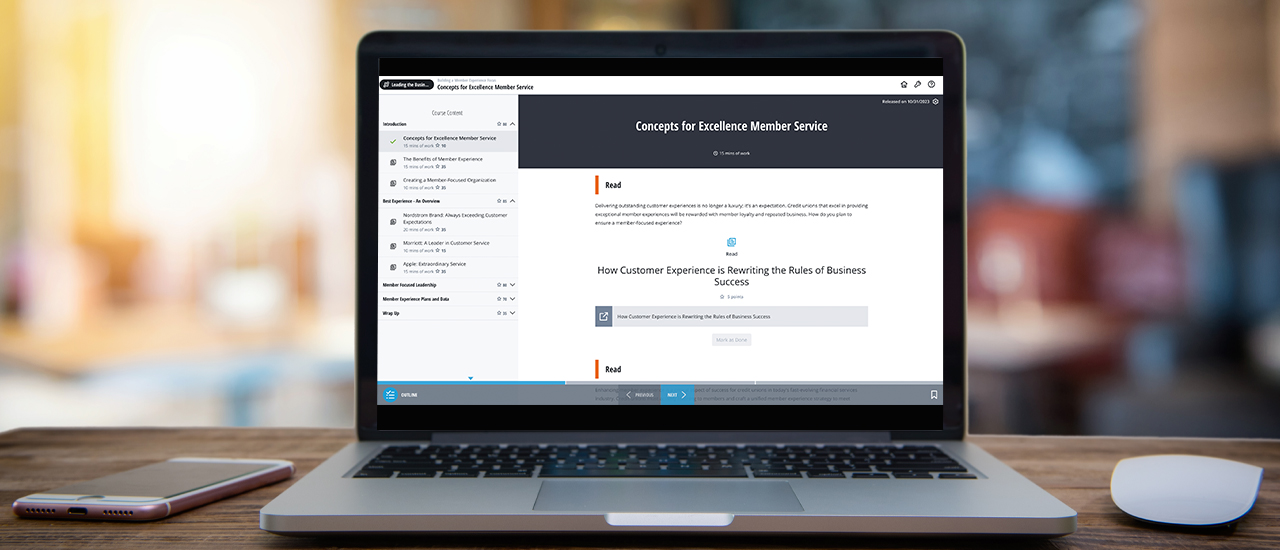Newly Upgraded and Enhanced!
CUES members—now you can easily access top-notch, engaging online courses with the all-new CUES Learning Portal!
CUES Learning Portal supports professional development for just about everyone at your credit union. You’ll find business topics applicable to staff, managers and executives, plus governance-specific courses for your board members.
We’ve gathered and cultivated Learning Journeys exclusively for CUES members, where you’ll find an umbrella of courses focused on one business topic. You can also access our exclusive Harvard ManageMentor collection, courses in CUES Director Education Center, and CUES Governance+ content.
CUES Learning Portal further supports your professional development by:
- Keeping you motivated—track your accomplishments and celebrate your progress through certificates of completion
- Helping you set realistic goals—our LMS will help you make efficient use of your time
- Fostering a growth mindset—view challenges and setbacks as opportunities
- Promoting accountability—following our pre-planned courses will help you build a sense of achievement and satisfaction, plus the next course within the Learning Journey will be recommended to you for easy progress
CUES members—you’ll find access to all things CUES Learning Portal on myCUES Dashboard. Take a look today, and self-enroll in your first course!
Not a member?
Join now, and start your CUES Learning Portal journey today!
CUES Schools and Other Paid Courses
Attendees of our specialized offerings, such as CUES Emerge, CUES School of Business Lending, and Leadership Skills Collection, will also find all their online learning right in CUES Learning Portal, making access simple.